Are you still facing slow internet speed issues? Then the decision to take an internet speed test and matching it with the ISPs promised service is your right. To cope up with the advanced technological internet work, it is important to have fast internet. And answer to how fast is my internet connection can be found by an internet speed test. Thus, it is vital to know about your internet speed which enables you to run various applications and perform daily work without any internet interruption.
A good and accurate speed test will enable the user to know the fastest download and upload results. The test is basically from the user location to the test server location and results may differ according to the different times, network congestion or on the device, it is used. So, for accurate results run multiple tests and take an average. Get to know how to take a speed test.
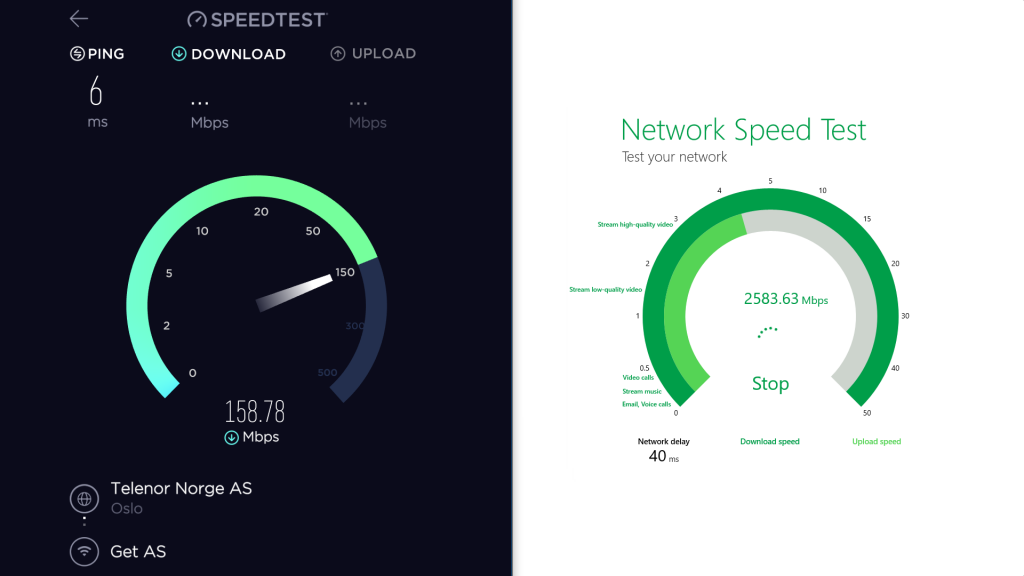
How to take an internet speed test?
The internet speed test tool helps to determine that is there anything wrong with your internet link. If the websites are loading slow, so taking an internet test is a reliable and wise option. Test results will help you to know whether your connection line is having an issue or it’s at the server. When an internet speed test starts, the web application transmits the data in a file to determine the time required to reach the file to its destination. After the test is reversed, the duration it takes to download the link is the downloading speed. The end of every speed test, the user will get a complete report with the upload, download, and ping results by giving users a complete idea. That how great your speed connection is performing.
Are you ready to take a home internet speed test?
The testing will take a few minutes and assists you to find the network issues. Make sure to follow step by step procedure to ensure optimal results.
Find a reliable website to test the speed of your internet connection. You can either download the iOS or Android app or for windows use a browser to take an online speed test.
- For accurate results, it is best to have a ethernet connection that will reduce the risk of distortion.
- Remember that we are trying to calculate the received bandwidth to your house before it is divided into connected devices.
- The router needs to be away from devices like cordless phones, or electronic devices. It is best to turn off other connected Wi-Fi devices.
- Search Google or Bing for a speed test and use the common site.
- Now click on the START button to start the test that will check the upload and download speed.
- Within a few minutes, a generated report will show you the results.
Why you need an Wowway internet speed test?
Wowway internet speed test helps to measure the internet connection quality and speed. It is surely an efficient and effective way for different businesses and individuals to measure the connection. A reliable speed test along with various aspects of connection usually upload speed, download speed and ping helps to analyze the speed. Every aspect represents and measures the qualities of the internet. The providers are offering tiered packages based on speed. Knowing about internet connection speed allows you to stay ensured that you are getting a reliable speed and paying optimally for the service. It also assists various users to run applications of office and institutions without any issue or interruption.
· Calculation of download speed
The data received from an internet connection on the device used is termed as download speed. The complete data throughput in a certain time frame is divided by its duration. It is denoted by the units of data divided by time and SI unit is Megabits per second, Kilobits per second, and megabyte per second denoted by Mbps, Kbps, or MBps respectively.
downloading speed test
The download speed of an internet connection is measured by opening different connections and start the download of a data file with large size on all opened connections. This will max out the bandwidth and the maximum data amount will be measured. It records the entire data amount differing the time measurement enabling to max out the internet speed to download data.
· Calculation of upload speed
Upload speed is entirely different to download speed. The uploading speed is the data amount of the device connected to the internet sends to the internet. Thus, it is calculated similarly to downloading speed and the SI units are also the same.
Uploading speed test
when the downloading speed test analysis sequence is reversed, the process is known as uploading speed test. Multiple connections are established to test the server connection. Now a file with a large size having random data is created on the device and it is pushed through all the established connections. Pushing data ensures that the maximum data amount was measured through different streams over the network. Thus, data amount against time profits the internet speed for the process of uploading data.
· Calculation of ping
Any delay or interruption of signal due to the time a signal takes to travel to reach the destination is known as ping or latency. Thus, it is represented as a time taken by the data package to complete a roundtrip. And to receive the data package acknowledgment from the network. It is denoted with ms or Milliseconds. It is a value received as a response to an internet connection.
Ping test
While taking the internet speed test, the device connected with the internet sends small segments of data in the form of a package to the test server over the network. The server receives the data package and again send it to the device to complete the roundtrip. The time taken for a roundtrip is known as ping or latency. Different ping tests help to achieve reliable and accurate results. And the final result is calculated by taking the average of all tests.
Also Read: 3 Best Tablets in 2020
Broadband internet speed test results
The test results will vary every time you take a test. Because the generated report at the end of the test depends on the time, a device you are using, device configuration, and the number of connected hosts with the internet. Although the speed test proves to be a valuable tool and assists to identify various issues. And helps to solve the issue fast as compared to the normal results. It is great to run the test several times to recognize the connectivity problem that exists between the ISP and the connection.
Verdict
An Internet speed test is indeed performed automatically by the online tool. But it is essential to take the test accurately. Make sure to select the right tool. Remember that the internet speed test results also depend on the connected device. Or the device you are using to check the speed. Use a browser to take an internet speed test on the computer. Otherwise download any app for accurate results on mobile or tablet. Browsers on a tablet or mobile phone often give poor results so ensure to get accurate results.
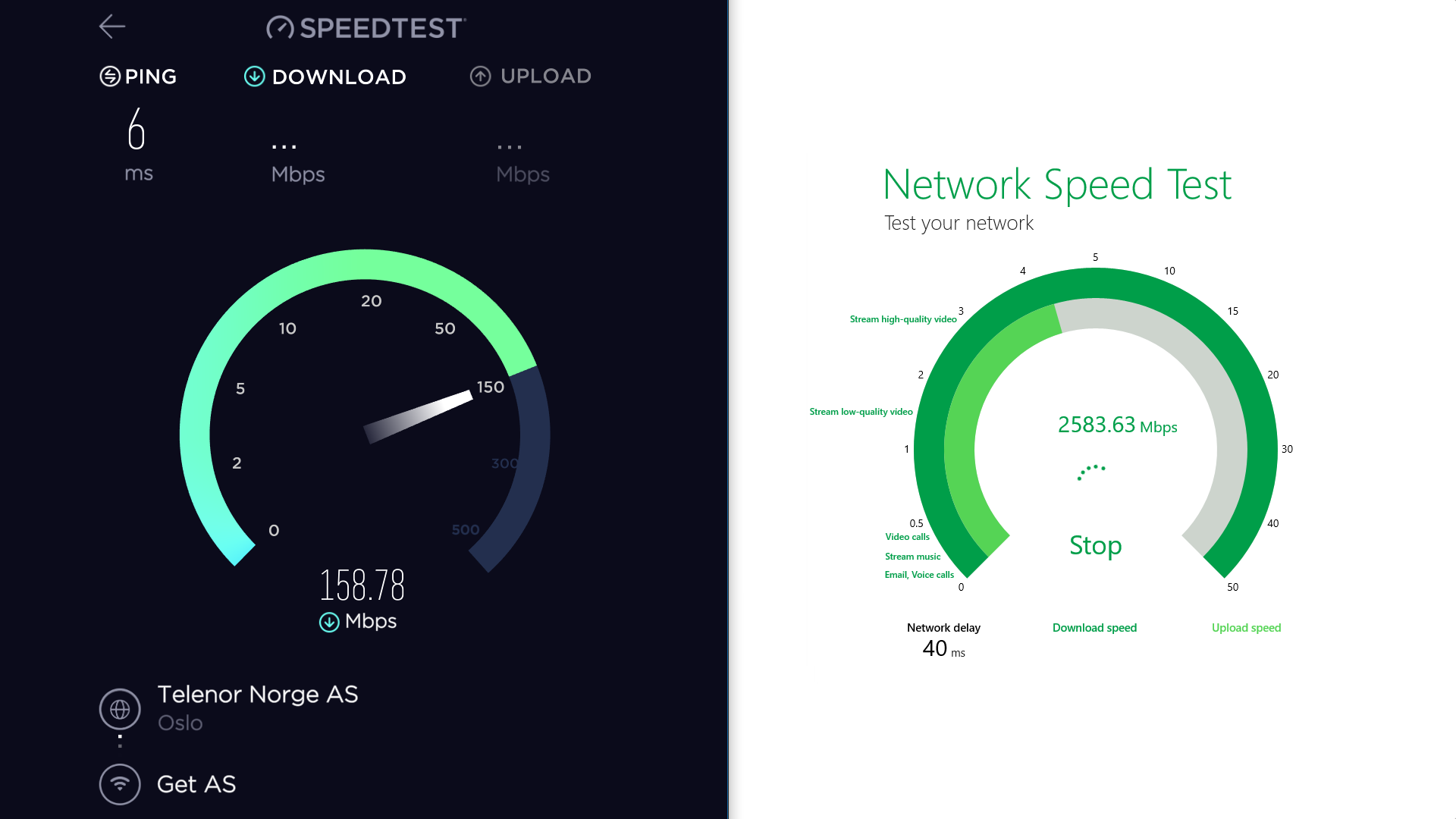
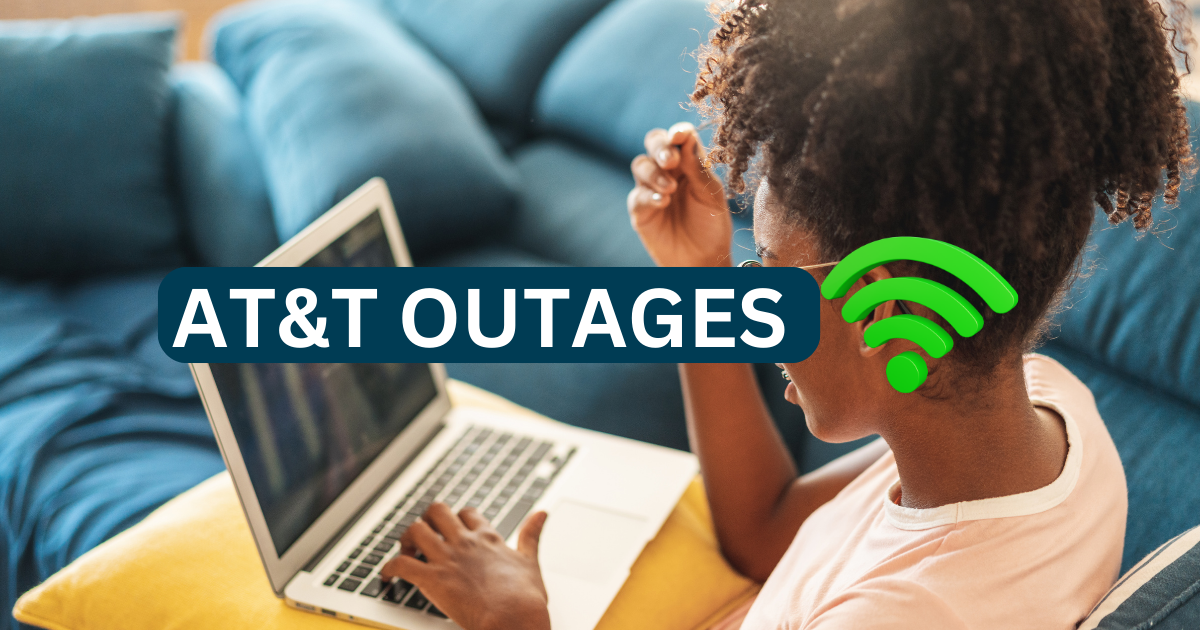
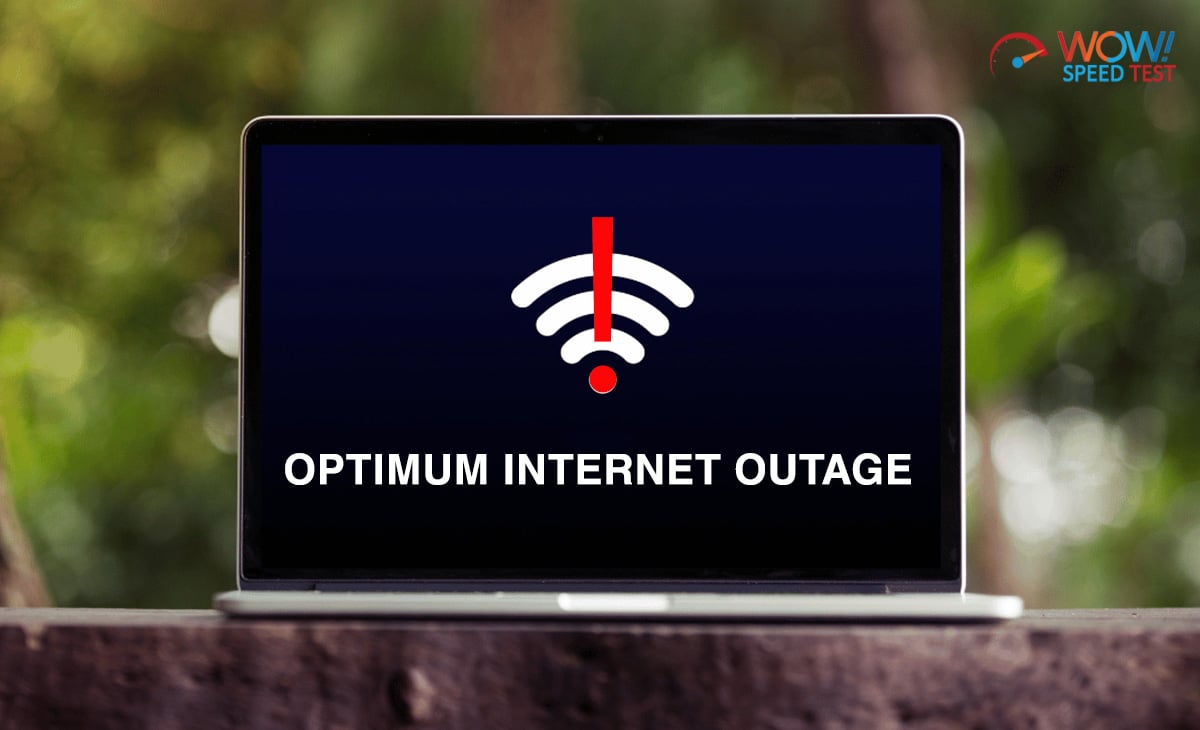






















1 COMMENTS
Comments are closed.