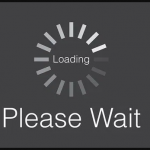Follow 5 Steps and Increase Your Internet Speed
Today many Internet users are not satisfied with the speed of their internet connection. Through this article, you will learn “how you can increase the speed of your internet connection”.

Follow these 5 steps to increase your internet speed
1. Change the tariff plan
The most effective way is to change the tariff plan. All other options can help you to improve the speed, but the speed will never cross the declared point according to your tariff plan.
2. Disable programs that “Eat” data
Sometimes the decrease in speed is associated with programs that take all traffic and keep running in the background. These may include antiviruses that regularly update their databases, regardless of the decision of the PC user.
3. Contact your Internet provider
Instead of messing with finding problems with the speed of the Internet, you can invite a specialist who will solve the problem on his own. For Example; If you are using Mediacom Internet Connection, you need to perform an Spectrum speed test and if the results show the slower internet speed, so you can contact to the support.
4. Use another service or site
Sometimes the speed of your internet remains unchanged, and the server on which the project is located slows down. So, don’t be in a hurry to draw preliminary conclusions, it’s better to try using another site or service.
Also Read: WOW Internet Packages
5. Buy a new Wi-Fi adapter or Wi-Fi router
If you use wireless internet using Wi-Fi technology, you also need to check the router which transmits the Internet and the Wi-Fi adapter. It is recommended to use the router which is authorized by your ISP’s company.
Extra: Check Your Internet Cable
Another common way to increase the speed of internet is to check the cable either it got bends or damaged due to any reason. You should use a high-quality cable so the adapter can pick up good signals.